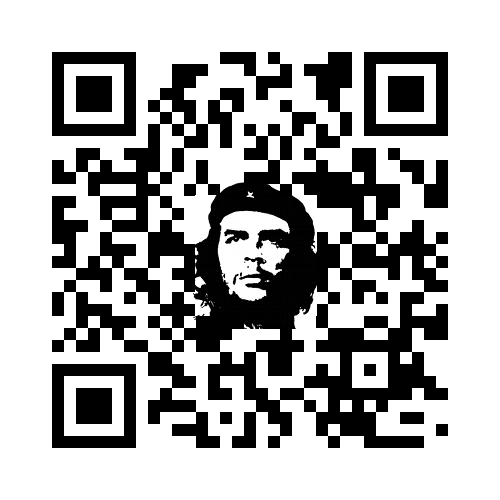Yesterday, I paid a visit to the UK National Archives in Kew.
Their amazing educational team have recently completed a stunning QRpedia installation.

The Domesday Book
From their press-release:
As part of this project to increase digital engagement we have used the QRpedia service to link some of our museum exhibits to articles on Wikipedia. In the on site museum at Kew, visitors can use their smartphones to scan QR (quick response) codes next to the exhibits. QR codes are barcodes that can be read by smartphones to link physical and virtual documents.
The QR codes will allow visitors to the museum to explore more information on particular displays than can physically be provided on written captions. They can also deliver pages (where they exist) in the language of the user’s handset.
Visitors to the museum will also be invited to contribute their knowledge to The National Archives-related articles on Wikipedia.
There are 13 QRpedia codes dotted around the museum – here are some photos of a few of them.

Declaration of Independence

Grant of Arms
The team have done an amazing job. They placed codes in prominent positions and made sure they are well lit.
They have also created a display to explain what the QR codes do. They even include instructions on how to get on to the free WiFi if your phone doesn’t have a strong signal.
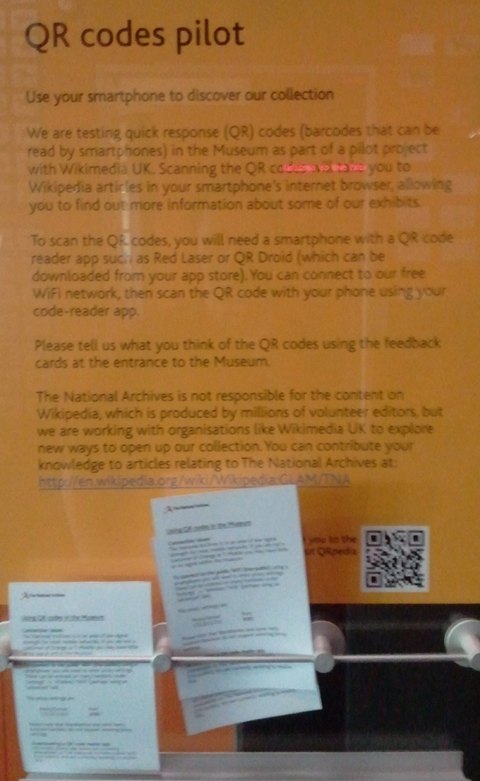
So, now legions of school-children and visiting tourists can get highly detailed information about the National Archive’s exhibits with a simple scan of a code.

Where next…?