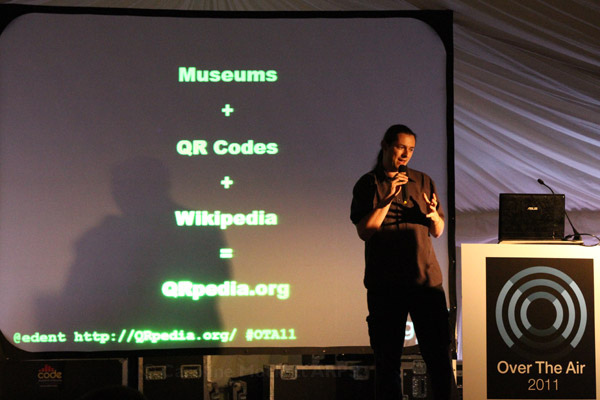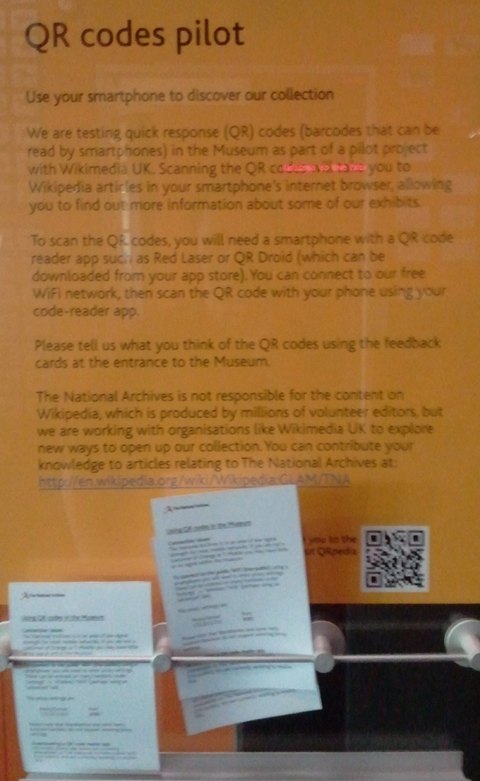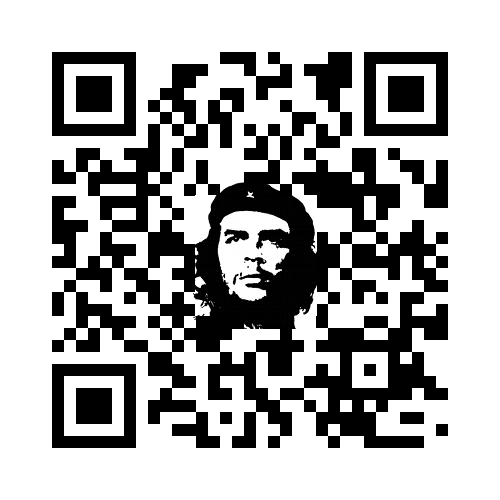Humans have devised hundreds of thousands of languages with which to express themselves. Some, like Cornish are on the verge of extinction. Others, like Catalan and Welsh, are only used by a small number of speakers. Some, like New Norse, are created for political purposes.
All these languages are valuable and hugely important to their communities. Many have Wikipedia version written in their language.
Unfortunately, very few phones support these languages.

This poses a problem for QRpedia. They way the system works is this:
- Read the phone’s language
- Look for a suitable translation in Wikipedia
- Return the correct article
- If a translation doesn’t exist, return a list of available articles
Suppose The National Library of Wales has a QRpedia code for the Black Book of Carmarthen.
A Welsh speaker will probably wish to go to the Welsh version of the article.
However, their phone does not support the Welsh language (unless it is a Samsung S5600) and is set to English.
QRpedia, therefore, redirects them to the English version and doesn’t give them a chance to read in their native language.
This is a problem we have faced with both Catalan and Norwegian.
Catalan
Catalan faces the very same problem as Welsh does in the previous theoretical example. Many people speak it but, because it’s rare for a phone to support it, their phones are set to Spanish.
This was how we solved the problem:
- If the QRpedia code was for a Catalan page (ca.wikipedia)…
- If the phone’s language is Catalan (CA) take them to the Catalan Wikipedia.
- If the phone’s language is Spanish (ES) take them to a language choice screen – they can then select between Spanish, Catalan, or any other available language.
- If the phone’s language is anything else (say EN) take them to the article in their language.
QRpedia doesn’t store the user’s language choice – so the user has to choose every time the scan which language they want.
The reasons we don’t store the language choice is that it would be very hard to undo if the user made a mistake, or ever wanted to change their language.
Norwegian
The Norwegians have two languages – Bokm%C3%A5l and Nynorsk.
The standard language codes are NB and NN. However, most phones only support NB – with the language header of NB-NO.
To complicate matters, the NB Wikiedia is located at NO.wikipedia!
So, after much discussion with some Norwegians, I discovered that comparatively few people read NN. So, we came up with the following fix.
- If the phone’s language is Bokm%C3%A5l (NB-NO) take them to the NO Wikipedia.
- If the phone’s language is Nynorsk (NN-NO) take them to the NN Wikipedia.
However, very few phones support NN (none have ever used QRpedia) so I’m not sure if this is the correct approach.
Others
There are lots of other languages with Wikipedia supports, but which aren’t well supported on phones. Wikipedia is available in nearly 300 different languages – from Scots and Simple English to Esperanto and Latin. Although, curiously, there’s no separate Wikipedia for British English – or other regional English variants, nor is there one in Klingon
The Future
So, what should QRpedia do in the future? How should it handle all the thousands of languages in conjunction with the hundreds of Wikipedia languages?
That’s where you come in.
If you’ve got a good idea on how we handle your favourite language – drop a comment on this blog.
If you’re a coder, QRpedia is open-source. Check out the code and leave a comment, or raise a bug.
We need your help to determine what we do next.