QRpedia is changing the way we create QR codes – and we need you to help us test them!
At the moment, QRpedia codes have a small problem with accented characters and non-Latin alphabets. When you scan in a code with accents, you may see a screen like this:
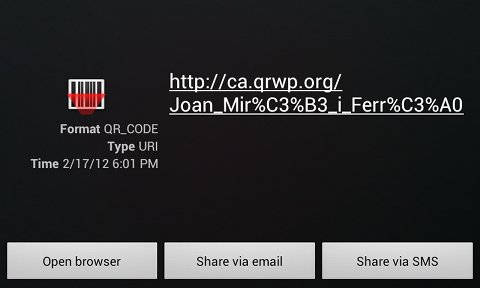
We want to change that, so you see something like this:
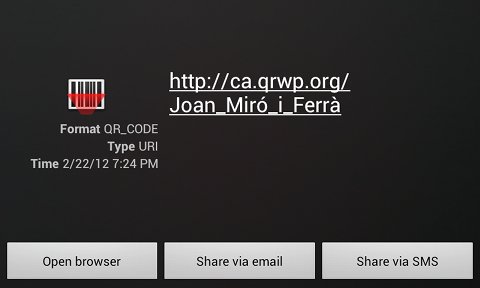
So, here’s the new style QR code which should cope with non-English characters.
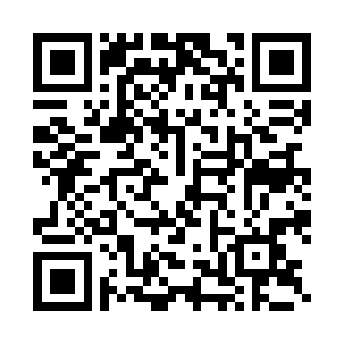
Can you please scan it with your phone and answer four simple questions:
- Can you see the foreign characters in the URL once scanned?
- Are you able to visit the link?
- What phone are you using?
- Which QR scanner are you using
UPDATE!
Thanks for all the tests. Looks like we won’t be going with these new style QR codes. While they work well in Android – they seem problematic on some iPhones and Nokias. Oh well, back to the drawing board!