QRpedia is changing the way we create QR codes – and we need you to help us test them!
At the moment, QRpedia codes have a small problem with accented characters and non-Latin alphabets. When you scan in a code with accents, you may see a screen like this:
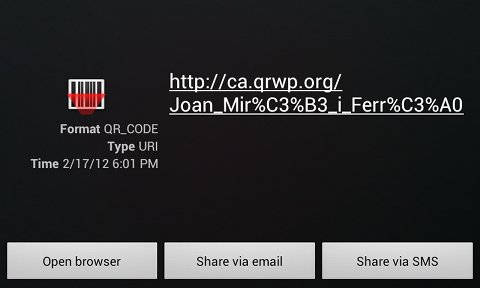
We want to change that, so you see something like this:
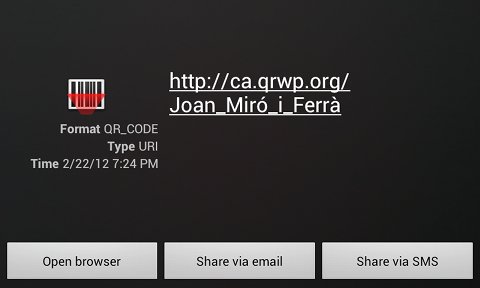
So, here’s the new style QR code which should cope with non-English characters.
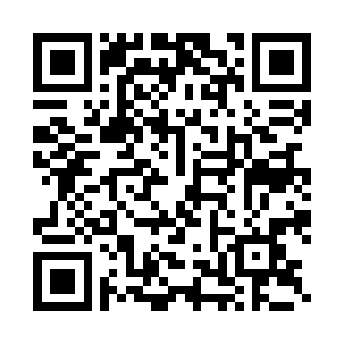
Can you please scan it with your phone and answer four simple questions:
- Can you see the foreign characters in the URL once scanned?
- Are you able to visit the link?
- What phone are you using?
- Which QR scanner are you using
UPDATE!
Thanks for all the tests. Looks like we won’t be going with these new style QR codes. While they work well in Android – they seem problematic on some iPhones and Nokias. Oh well, back to the drawing board!
1) Yes
2) Yes
3) Sony Ericsson Arc – Android 2.3
4) Barcode Scanner – ZXing standard
Thanks Paul.
1. I could see a variety of foreign characters in the link
2. link clicked through to a Wikipedia page about a fictitious Greek dish
3. Using HTC Sensation (Android)
4. Using Android ZXing Barcode Scanner
It’s my favourite fictitious Greek dish
iPhone 4g, iOS 5.0.1, xzing
Kanji charaters in URL
linked to Aristophanes dish
Thanks. BTW, you’re the third “Paul” in a row to comment… that’s… odd!
1. Yes
2. Yes
3. Samsung Nexus S, Android 4.0.3
4. Google Goggles
Perfect, thanks.
1. Yes
2. No (displayed as a QR Code Message)
3. Nokia Lumia 800
4. Built-in Bing Search scanner
Oh dear… that’s a shame. So the Lumia wasn’t able to visit the website?
1. Yes (in History)
2. no
3. iPhone4
4. Scan
1. No (scanner doesn’t show the URL)
2. No
3. iPhone 4S
4. Awesome QR
1. yes
2. yes
3. iPhone4
4. Redlaser Classic
So, RedLaser works – but it looks like Scan and Awesome QR doesn’t…
1. Yes
2. Yes
3. iPhone
4. QR reader – tap media ltd
Yes
Yes
Nokia Lumia 800 (Yes, I know, @edent)
Inbuilt Bing Scanner
So you were able to visit the website using the Lumia’s scanner? Ed Lea said it didn’t work for him – and I don’t see the Lumia in the logs.
1. No, I get http://ja.qrwp.org/
2. No, QRpedia home page shows up
3. Nokia E71
4. The one that comes with the phone
Ok, good to know. Looks like we’ll go with the regular codes then. It’s no good if it doesn’t work on Nokias.
Yes,
Yes,
iPhone 4s
standard Google search app
saying that – it didn’t link to a greek dish, but a japanese page. My japanese is pretty non-existent so no idea what it’s about.
1) yes
2) yes and no. I get the message : Sorry, but Wikipedia does not have the page … in your language”
3) Sony Ericsson Xperia X8 running Android 2.1
4) Barcode Scanner v. 3.6
Thanks Christina. So the URL worked – but because your phone was set to “da” as its language, it didn’t get to the final page. Thanks for commenting.
1) Yes
2) Yes
3) Sony Ericsson Arc – Android 2.3.7 – CyanogenMod
4) QR Droid
a) Can see http://ja.qrwp.org folllowed by lots of Japanese characters
b) No, can’t open link.
c) Nokia Lumia 800
d) Native scanner (Windows)
1. Yes
2. Yes
3. Samsung Galaxy S II
4. QR Droid
Works perfectly, great job!
Yes
Yes
HTC Wildfire, rooted with Cyanogenmod 7.1 (Android 2.3.7)
Barcode Scanner
1. it works
2. yop
3. SE Xperia X10 mini pro, Android 2.1
4. Barcode scanner
1. Yes
2. Yes
3. iPhone – iPad
4. Qrafter v4.4
I am the developer of Qrafter for iPhone and iPad. I make extensive checks to make sure that the URL in a QR Code is accessible, that’s why all versions of Qrafter can scan and go to such URLs. The current version of Qrafter (v4.3) shows the escaped URL instead of Japanese characters, but I am changing that behavior in v4.4 to show the default URL instead.
1, Yes
2, Yes
3, HTC Sensation XE with BeatAudio – Android 2.3.4, HTC Sense 3.0
4, QR Droid